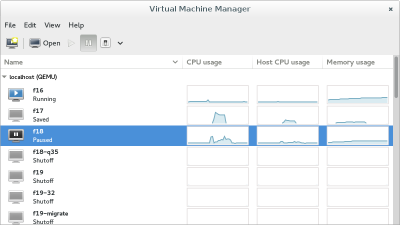Difference between revisions of "KVM"
(→Manage networks) |
|||
| Line 38: | Line 38: | ||
Autostart: yes | Autostart: yes | ||
Bridge: virbr0 | Bridge: virbr0 | ||
| − | <pre> | + | </pre> |
===Start networks=== | ===Start networks=== | ||
| Line 44: | Line 44: | ||
# virsh net-autostart default | # virsh net-autostart default | ||
# virsh net-start default | # virsh net-start default | ||
| + | </pre> | ||
| + | |||
| + | ===Add new network=== | ||
| + | Create the network description file: | ||
| + | <source lang="xml"> | ||
| + | <network> | ||
| + | <name>default</name> | ||
| + | <bridge name="virbr0"/> | ||
| + | <forward mode="nat"/> | ||
| + | <ip address="192.168.122.1" netmask="255.255.255.0"> | ||
| + | <dhcp> | ||
| + | <range start="192.168.122.2" end="192.168.122.254"/> | ||
| + | </dhcp> | ||
| + | </ip> | ||
| + | </network> | ||
| + | </source> | ||
| + | |||
| + | Add the new network based on the new file: | ||
<pre> | <pre> | ||
| + | # virsh net-define /tmp/default.xml | ||
| + | # virsh net-start default | ||
| + | # virsh net-autostart default | ||
| + | </pre> | ||
Revision as of 16:33, 22 June 2018
Contents
Introduction
hypervisor
A hypervisor or virtual machine monitor (VMM) is computer software, firmware or hardware that creates and runs virtual machines. A computer on which a hypervisor runs one or more virtual machines is called a host machine, and each virtual machine is called a guest machine. The hypervisor presents the guest operating systems with a virtual operating platform and manages the execution of the guest operating systems. Multiple instances of a variety of operating systems may share the virtualized hardware resources
- Type 1 hypervisor: hypervisors run directly on the system hardware – A “bare metal” embedded hypervisor,
- Type 2 hypervisor: hypervisors run on a host operating system that provides virtualization services, such as I/O device support and memory management.
KVM
Kernel-based Virtual Machine (KVM) is a virtualization infrastructure for the Linux kernel that turns it into a hypervisor. It was merged into the Linux kernel mainline in kernel version 2.6.20, which was released on February 5, 2007.KVM requires a processor with hardware virtualization extensions.
libvirt
libvirt is an open-source API, daemon and management tool for managing platform virtualization.[3] It can be used to manage KVM, Xen, VMware ESX, QEMU and other virtualization technologies. These APIs are widely used in the orchestration layer of hypervisors in the development of a cloud-based solution.
Virtual Machine Manager (app)
The virt-manager application is a desktop user interface for managing virtual machines through libvirt. It primarily targets KVM VMs, but also manages Xen and LXC (linux containers). It presents a summary view of running domains, their live performance & resource utilization statistics. Wizards enable the creation of new domains, and configuration & adjustment of a domain’s resource allocation & virtual hardware. An embedded VNC and SPICE client viewer presents a full graphical console to the guest domain.
Manage KVM
Manage networks
List all
# virsh net-list Name State Autostart Persistent ---------------------------------------------------------- default active yes yes docker-machines active yes yes
# virsh net-info default Name: default UUID: 3eb5cb82-b9ea-4a6e-8e54-1efea603f90c Active: yes Persistent: yes Autostart: yes Bridge: virbr0
Start networks
# virsh net-autostart default # virsh net-start default
Add new network
Create the network description file:
<network>
<name>default</name>
<bridge name="virbr0"/>
<forward mode="nat"/>
<ip address="192.168.122.1" netmask="255.255.255.0">
<dhcp>
<range start="192.168.122.2" end="192.168.122.254"/>
</dhcp>
</ip>
</network>
Add the new network based on the new file:
# virsh net-define /tmp/default.xml # virsh net-start default # virsh net-autostart default