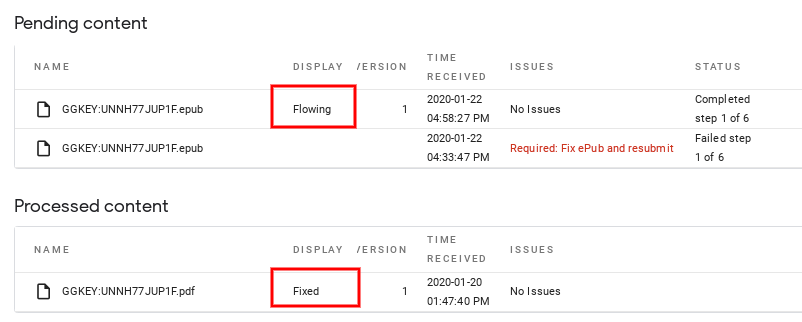E-publishing
Contents
Epub3 format
https://www.epubzone.org/epub-3-overview/understanding-epub-3/
Understanding EPUB 3
This article is a high-level introduction to EPUB 3, the latest version of the EPUB format, a widely used and easily manipulable format for representing digital publications. It describes what EPUB is, why it’s needed, what kind of content EPUB is suited for and the many options for creating and distributing EPUB publications. If you’re an author, editor, or other publishing industry professional, and want to understand the rapidly emerging open standard for next-generation portable documents – without having to understand the details of what’s “under the covers” – you’re in the right place.
NOTE – Companion articles discuss means of making and distributing EPUB 3 publications – for the impatient who don’t care about the “what” and want to get straight on to the “how” you might want to start with one of these articles. A third companion article discusses the current adoption status of EPUB 3.
Even though EPUB publications are, like websites, amenable to hand-authoring and hand-tweaking (a core strength of the EPUB format), some people may appreciate an overview of EPUB from a functionality-oriented perspective (as one might cover PDF, JPEG, or ZIP functionality without delving into any of their internal file-format details). This article assumes that you have a very basic understanding of HTML and CSS, and that you know what JavaScript is.
TIP- If you prefer a more markup-centric introduction, the (free!) “What is EPUB 3?” from O’Reilly is highly recommended as it the overall O’Reilly “EPUB 3 Best Practices” book.
EPUB 3 In a Nutshell
EPUB is a straightforward format. An EPUB file (extension: .epub) is simply a ZIP archive that contains what is in effect an entire website, including HTML files, all necessary images, CSS style sheets and other assets, plus additional structure and information (“metadata”) that makes the content able to be reliably consumed from beginning to end by any application or device that’s compatible with the EPUB specifications (“EPUB reading systems” or just “reading systems” for short).
EPUB 3 is the latest version of EPUB. EPUB 3 is based on the latest HTML5 standard, which means EPUB publications can now contain video, audio, and interactivity – just like websites in modern browsers.
An EPUB publication’s content is by default reflowable and most reading systems dynamically paginate that content. Adapting content display to the screens rather than forcing the reader to pan and zoom around pre-formatted content (and, more generally, making content accessible to different modes of consumption) is one of the key characteristics that distinguishes EPUB from PDF, a portable document format designed to represent print-replica content. But EPUB 3 can also, like PDF, represent fixed-layout, pre-paginated content. This can be useful for certain kinds of highly-designed content (illustrated children’s books, digital magazines, etc.) that are designed to be consumed only on a larger-screen device, such as a tablet.
NOTE – What makes EPUB different from a website in a ZIP file To be more specific, and get only a bit more technical, an EPUB publication differs from an arbitrary website put into a ZIP archive in the following ways:
Manifest – an EPUB publication contains a data structure detailing all of its constituent resources – in effect, a formal and complete “packing list” Defined reading order – an EPUB publication has a “spine” that determines a start-to-end reading order for its top-level content items (though nothing requires that the publication to be consumed in that order) Standardized table of contents and related navigational structures, including the ability to define links into content fragments down to the sentence or word level Metadata – publication and item level information about the publication and its components XHTML – the HTML content in an EPUB publication must use the XML-based serialization of HTML5, which makes it directly manipulable by XML tools Media Overlays – Well-defined publication-wide text+audio synchronization (an EPUB publication can be both an eBook and audio book) Core Media Types (such as image and audio formats) and minimum CSS features are well-defined, along with a requirement for fallbacks when non-standard content types are used. This enables more reliable processing of EPUB publications, especially when distributed indirectly, than arbitrary websites which may use less standard content types without fallbacks and bleeding-edge CSS constructs that may not be universally supported.
Editing epub files
A PDF-ből nem tud folyó szöveget csinálni. AZ EPUB-ból tud.
Jó összefoglaló: http://www.linux-magazine.com/Online/Features/Workarounds-for-Exporting-to-EPUB
.... IDe le kell írni az ebook felépéítését. EPUB 3-tól ezek xmtml és css fájlok összessége ...
Programok:
- https://sigil-ebook.com/
- Calibre
Ezzel a kettővel már sokat össze lehet hozni. De a sigil a tuti.
A google a tag-ek alapján keresi a könyveket, tehát ezt nagyon fontos kitölteni. Ezeket a content.opf meta szekciójában a dc:subject mezőkben kell megadni:
<metadata>
<dc:identifier id="unique-identifier">GGKEY:UNNH77JUP1F</dc:identifier>
<dc:title>Asterisk 13 telefonközpont</dc:title>
<dc:creator>Berki Ádám</dc:creator>
<dc:language>hu</dc:language>
<meta property="dcterms:modified">2020-01-23T23:22:57Z</meta>
<meta name="generator" content="LibreOffice/6.2.8.2$Linux_X86_64 LibreOffice_project/f82ddfca21ebc1e222a662a32b25c0c9d20169ee (libepubgen/0.1.1)" />
<meta name="Sigil version" content="0.9.6" />
<dc:subject>asterisk</dc:subject>
<dc:subject>voip</dc:subject>
<dc:subject>sip</dc:subject>
<dc:subject>telefon</dc:subject>
<dc:subject>telefonközpont</dc:subject>
<dc:subject>cisco</dc:subject>
<dc:subject>router</dc:subject>
</metadata>
http://epubsecrets.com/epub2-or-epub3-and-indesigns-table-of-contents.php
The main element the Nook is looking for in an EPUB2 document is the toc.ncx, because that’s what it uses to build its navigation.
EPUB 3 has done away with the toc.ncx (except as a backward-looking convenience). Instead, for navigation, it uses an xhtml document (toc.xhtml), with an epub:type of toc.
Tehát a toc.ncx kötelező elem, nem lehet benne olyan referencia ami nem létezik a könyvben, ezen felül mindegy mi van benne, de legalább egy elem kötelező hogy benn legyen.
Validálni minid kell google feltöltés előtt, mert nagyon kis kényes.
Epub with LibreOffice
LINE
ERROR OEBPS/styles/stylesheet.css 182 The 'direction' property must not be included in an EPUB Style Sheet.
... Hogyan javítsuk ez ki.
.. Hogyan validáljunk, hogyan nyissuk meg a könyvet
....
- Csak a heading -> level 1 kerül be a LibreOffice-ban az epub tartalomjegyzékbe. ...
- Ki kell szedni a doc-on belüli cross referenc-eket is. Ugyanis azok üresen jelennek meg.
- ki kell szedni az összes continue in next paragraph jellegű keretezett stílust, mert különálló blokkokban jeleníti majd meg. + nem is szabad hogy szünet legyen a sorok között
- A kép nagyon zűris, nem mindig kerül bele. Fontos, hogy Anchore to character legyen kiválasztva, a caption külső keret kék legyen és legyen wrap off vagy page wrap. Ha nem akar belekerülni egy image, akkor állítsuk page wrap-ra a caption keretet mentsük el, majd újra wrap off-ra. A zöld keret nem jó a kép körül.
- Minden level 1 heading előtt legyen egy page brake. Ezt a style -ban lehet beállítani. Aztán az epub export-kor a Split method-ot page break -re kell állítani és layout method reflowable. A nyelv csak a RFC 3066 language identifier lehet ami magyar estében "hu".
- nem szabad tartalom jegyzéket tenni bele
- Az első oldalból (borító + belső oldal) Section 1 ként fog megjelenni. Ezért a borító alá tenni kell egy láthatatlan Level 1-es heading-et.
- Tegyük bele a borítót is az első oldalra.
E-pub létrehozása
Wiki -> Libreoffice
wiki -> Pdf -> word (online) -> libreofice -> epub
Wiki -> MD -> pandoc
% Könyv Címe % Szerző Neve % 2024-07-08 # Fejezet 1 @[fejezet1.md] # Fejezet 2 @[fejezet2.md] # Fejezet 3 @[fejezet3.md]
pandoc book.md -o book.epub --toc --metadata title="Könyv Címe" --metadata author="Szerző Neve"
Majd Calibre-ben tőltsük ki a meta adatokat helyesen.