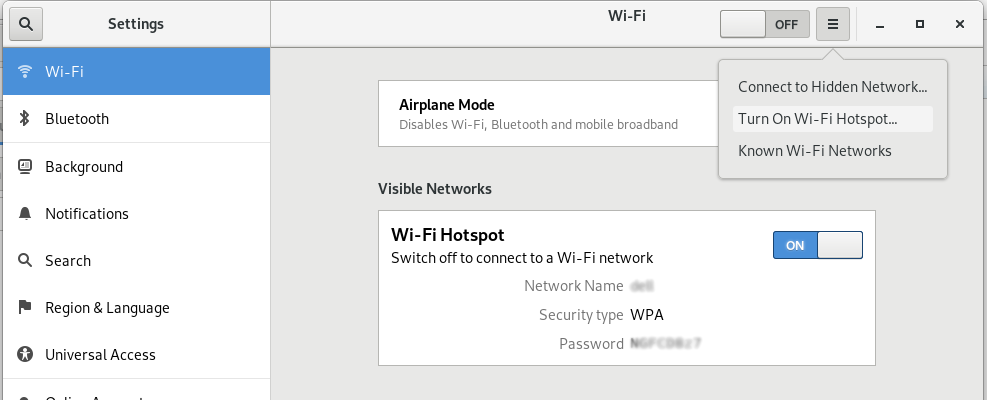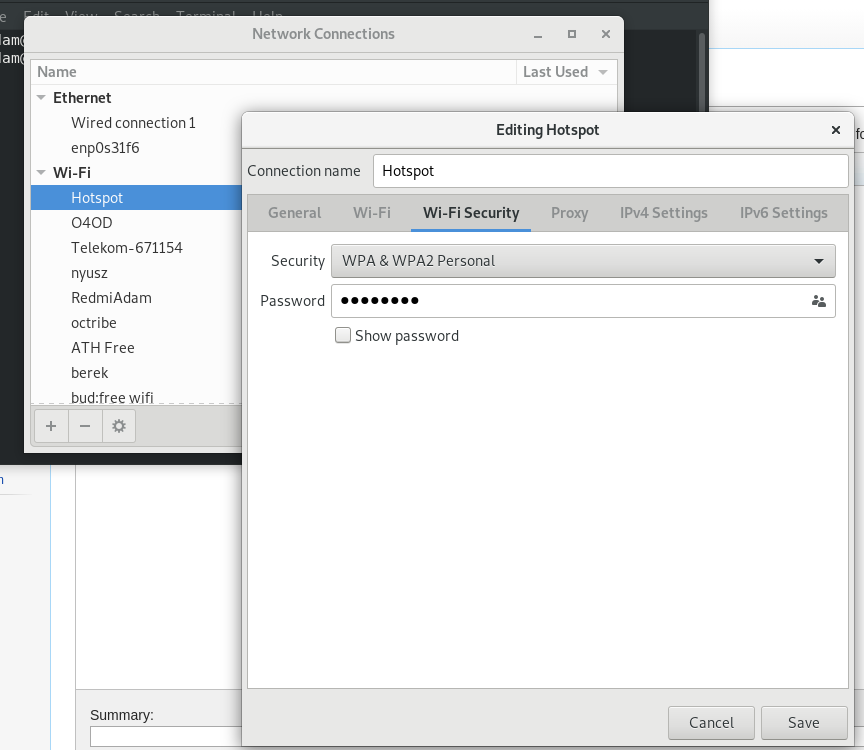Wifi hotspot on Fedora
From berki WIKI
The hotspot can be turned on very easily in the WiFi settings. Open 'Settings', go to 'Wifi Settings' and from the drop down list at the right up corner, select 'Turn on wifi hot-spot':
Unfortunately the hot-spot settings can not be adjusted here, the password is randomly generated, the hot-spot name comes form the host name.
For editing the hot-spot settings, use the nm-connection-editor UI:
$ nm-connection-editor